The ThinkMarkets platforms are built to fit various devices. Whether you are a fan of the old school desktops and laptops, or you are a millennial, or someone young at heart, who loves trading on the go, ThinkMarkets has a platform for you.
Here we’re going to show you how to trade shares Australian style. Investing in shares in Australia follows two major routes. The first is for those who prefer to buy and sell shares from the Australian stock market, while the second is for those who want the chance to invest in shares using CFD contracts.
Share Trading in Australia: Two Pathways
There are two ways to trade in shares in Australia:
-
You can trade the conventional shares listed on an exchange - Australia’s main ASX exchange or the Australian bourse of the Chi-X family of exchanges.
-
You can trade shares as contracts-for-difference (CFD) assets.
ASX Share Trading
Conventional shares trading usually involves the transfer of ownership of the actual stocks of companies listed on a stock exchange. On the ThinkMarkets portal, investing in shares in Australia can be done using the ThinkTrader platform. The ThinkTrader comes in desktop, mobile or browser-based versions. The actual shares traded are listed on the ASX.
Sydney, Australia is the Asian headquarters of the ThinkMarkets brand. ThinkMarkets allows traders in Australia to get access to shares listed on the Australian Stock Exchange (ASX) and exchange-traded funds (ETFs) using the ThinkTrader app. You also have full ownership and transparency of your shares via HIN as well as the opportunity to trade Chi-X Australia listed shares.
Brokerage fees for trading ASX-listed shares are as low as $8 per share. There is no minimum balance requirement and no minimum deposit requirement. Trading hours are between 10 am and 4 pm AEST (12 am to 6 am UTC).
CFD Share Trading
CFD share trading Australia style is done using the MT4 and MT5 platforms. Trading in share CFDs is commission-free, and you only pay the regular spread when entering positions. No charges are incurred for exiting trades. With share CFDs, investing in shares is an activity that provides access to choose from 15,200 global markets, spread out over several sectors.
When it comes to shares trading in Australia on a CFD basis, the actual stocks do not change hands. Instead, the trader carries out the trades based on the price differentials of the underlying shares.
What you buy or sell in this case are the derivative contracts on the stocks and not the stock assets themselves. The ThinkMarkets MT4 and MT5 platforms are the trading portals used to trade shares CFDs. The MT5 has a more expansive offering than the MT4, providing access to a larger number of CFDs and also providing more tools and time frames to work with.
Trading on shares as CFDs is just like forex trading Australia-style. Trades are leveraged, meaning you can control a larger position than your account capital. You can also trade on a bi-directional basis, earning from long trade positions on rising prices or short positions as prices fall.
How to Start Trading Shares in Australia
There are processes you are required to complete before you can start trading shares in Australia. These are as follows:
Here is an explanation of each of these processes.
Account Opening
The first step in account opening is deciding to either trade shares by buying and selling the ASX-listed stocks, or whether you want to trade stocks as CFDs. This will determine the account type to open as well as the platform to download.
For ASX shares trading, download the ThinkTrader app from the relevant store (Google Play for Android devices and App Store for iPhones/iPads).
Click on “Create New Account”
-
Under the Account Type, click "Live"
-
Next, click on the Instruments to Trade tab, then click on the "EQs" (Equities) tab under the drop-down menu.
-
Enter your Email and Password to register these details.
-
Click on the Register button to proceed to the next step of your account application.
If you are trading shares CFDs, complete the account opening form on the website of the brokerage. You can then download the ThinkMarkets MT4 or MT5 platforms. Choose from the desktop client (downloadable), browser-based (web URL) or the mobile application.
Click on the "Create Account" button on the top right corner of the website to create a free account on Thinkmarkets.com.
The cookies on the website will redirect you to the Australian version of the ThinkMarkets website.
Fill in your name and other personal details, and choose a username and password which is complex enough to make it hard to hack, but easy enough for you to remember.
-
Choose your account type and preferred account currency (AUD, USD).
-
Choose your preferred leverage (1:100, 1:200, 1:400 and 1:500),
-
Click Continue to get to the next page, where you then enter details of your financial status, political exposure and trading experience.
-
Agree to all terms and click on Submit to finish the application process.
Account Funding
Transaction processes such as funding and withdrawal of funds from your think market account will require you to log in to your members' area. The members' area of ThinkMarkets is known as the ThinkMarkets portal. You have to log into the portal with the username and password that you chose when you were opening your account. Once you log into your think market portal area, the deposit and withdrawal tabs are displayed on the left-hand side of the portal screen. It appears as indicated in the snapshot below.

The various options for depositing things are displayed when you have selected your trading account and the account currency you want to make your deposit in. You are also required to specify the amount. Once you have completed the steps, click on the Next button and it will take you to the account funding options displayed in the snapshot below.
There are local and international bank transfer options as well as several e-wallet options that include Skrill, Neteller and Nordea. There is also a cryptocurrency option, which is the Bitpay option that allows traders to deposit bitcoin into their accounts.
Stock Trading Functions on ThinkTrader
After downloading the ThinkTrader app from the Google Play Store (Android users) or the App Store, you can start trading stocks and ETFs listed on the ASX. Here is how to go about it.
Selecting a Stock to Trade. The first thing to do is to log in to your account using your username and password selected during the account opening process. A successful login takes you to the watchlist, where your preferred assets are listed.

If you do not see any of the ASX stocks listed, you have to select them in the next step. Click on the Add to Watchlist tab, and this takes you to the next screen where the various asset categories listed on the ThinkMarkets platform are shown.
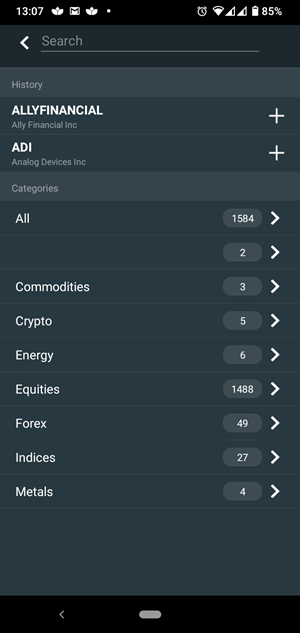
Click on the Equities tab, and this displays the entire list of assets that are listed on the ASX. The list is alphabetical, so you need to use the first letter of the name of the stock to select the stock you want. Alternatively, you can scroll through the list on your smartphone and pick your favorite stock.
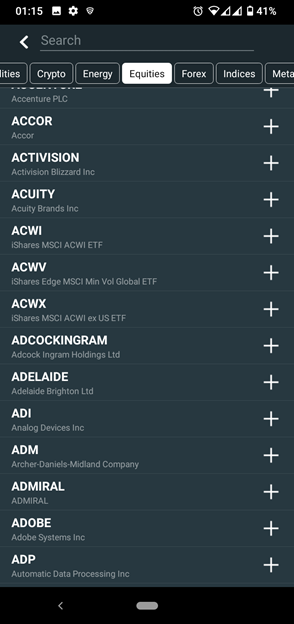
Order Placement/Executing a Trade. Once you have your selected stock, click on the stock's name to open the chart of the stock. This action displays the chart of the stock. It also shows the price quote (bid and ask), as well as the other tabs that allow you to place indicators on the chart or use some of the platform's tools.

You can place New Orders, zoom in and out of the chart, adjust settings and time frames, check open positions and closed positions, etc.
Using the ThinkTrader app requires a lot of exploration on your part. It is best to start exploring the platform using your demo account. The use of a demo account allows you to try out all the functions you need to know to be able to trade correctly without jeopardizing real cash.