The Regulatory Background to Trading Share CFDs in South Africa
In 2018, the European Securities and Markets Authority (ESMA) made some changes as to how much leverage brokers in the United Kingdom and European Union offer their traders. Leverage for CFD share trading was capped at 1:10, meaning that margin requirements were raised to 10%. Given that most stock trading had been allowed to go on at a leverage of 1:500 on most EU/UK brokerages before this ruling, this change represented a major stumbling block on the trading of shares.
The ESMA ruling meant that it was now significantly more expensive to open and operate a CFD share trading account with any of the UK or EU-based brokerages, used by many traders in South Africa.
As a result, many South African traders and traders from across Africa found themselves locked out of CFD share trading, with some of the flocking to offshore locations with shady regulation and virtually zero protection for traders.
To counter the adverse effects of such migration to unregulated jurisdictions, brokers such as ThinkMarkets made a move to South Africa to open a new location for African traders. The Financial Sector Conduct Authority oversees trading in South Africa, and this agency offers world-class regulation and trader protection comparable with what the ESMA offers in Europe. There is also an added advantage of generous leverage being made available to traders, similar to what they previously enjoyed before 2018 in the EU/UK jurisdictions.
The opening of the South African division of ThinkMarkets has opened a whole new vista of opportunity for traders in South Africa and in Africa as a whole to trade shares as CFDs. With ThinkMarkets South Africa, you enjoy the best of both worlds. Not only do you enjoy top-notch regulation and trader protection, but you also trade share CFDs using significant leverage.
Trading shares with ThinkMarkets South Africa is very easy. Once you have an account that is verified and funded, you can go to the asset index of your MT4/MT5 platform and ThinkMarkets platforms.
In MT4/MT5, select the stock you want to trade by clicking on the "Show" button, and then use the various order buttons to buy or sell the stock using any of the instant or pending orders.
Making the stock available for trading is done using the Symbol tab. Click View -> Symbol, or use the Ctrl + U button to call this function up.

What you see the asset classes, click on Equities to view the complete listing of the stocks that you can trade on the ThinkMarkets MT4 platform.
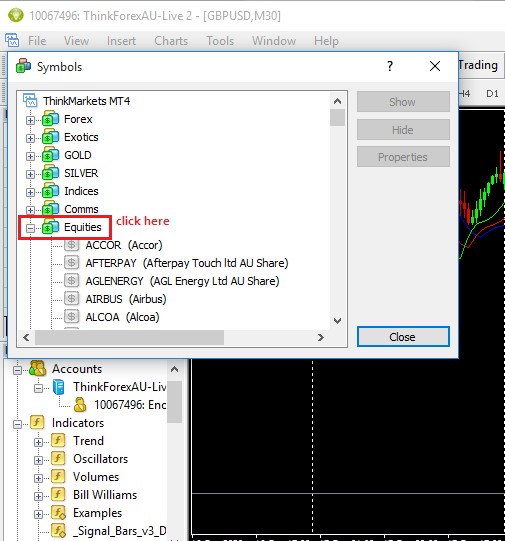
If the dollar icon beside the stock is grey, it means the stock is not yet available for trading. You can make these stocks available for trading by either clicking once on the stock name and then clicking on the SHOW tab. Alternatively, you can double-click on the stock name. The dollar icon will change from grey to a gold colour, as shown below.
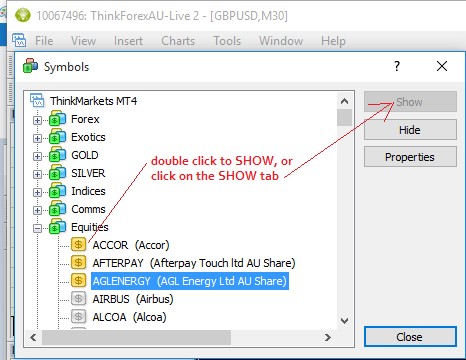
Once the colour of the icon beside the stock has changed from grey to gold, it means that that stock is now available for trading. If you want all the stocks to become available for trading, click the SHOW tab once.